SocieTools
Your all-in-one solution for social media management and downloads.
View and Save Snapchat Map Videos Seamlessly
Features
Fullsize Video
We always show the fullsize video
No Watermark
SocieTools retrieves the video from Snap Map without watermark
Download Snap Map Videos
Save the Snap Map Video onto your device so you can keep it stored safely or share with others
How to Download Videos From Snap Map on Mobile Version?
- Open Snapchat Map in the app and search for the desired video.
- Click on the Share button on the lower-right side
- Click on the paper-clip icon to save the video URL (e.g., https://t.snapchat.com/abc)
- Paste the video URL in the textbox and click next
- Within matter of seconds, you'll see the video.
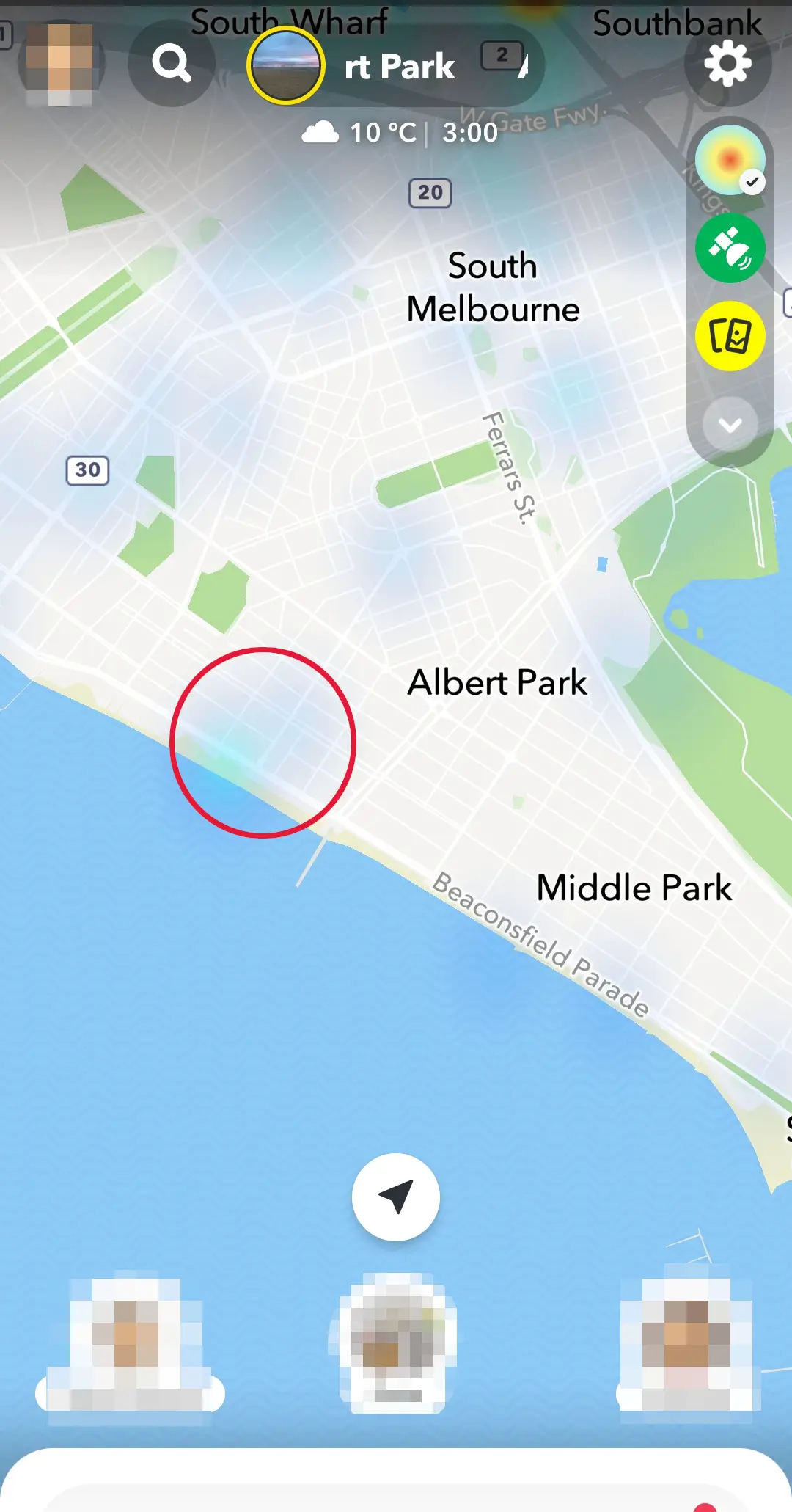
1. Open Snap Map

2. Choose Video
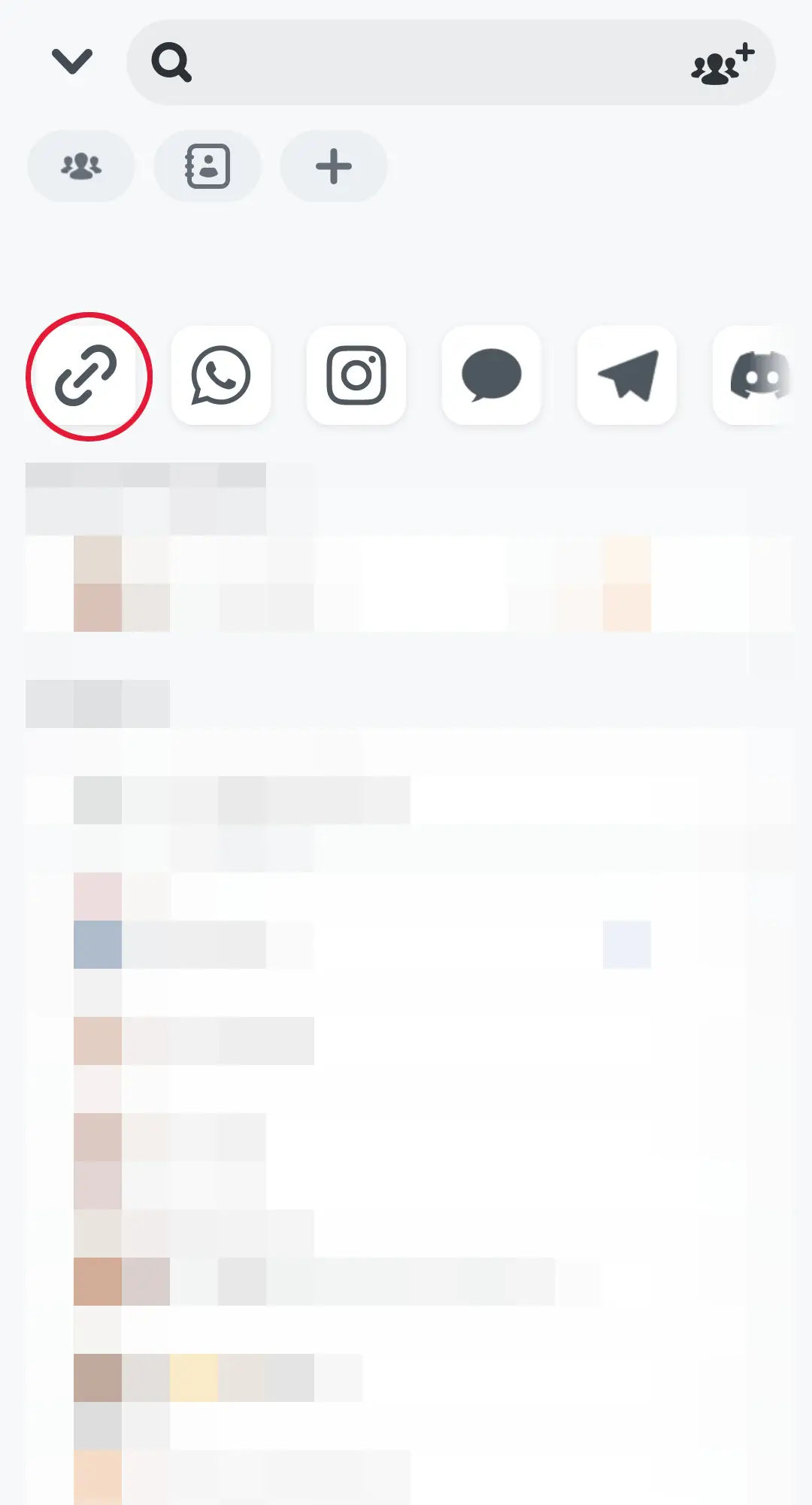
3. Copy Video Link
How to Download Videos From Snap Map on Desktop?
- Open Snapchat Map in your browser.
- Choose your video from the map by navigating and clicking on the area
- When the video pop ups, click on the Share-icon of the video
- Paste the video URL in the input field and click on 'Next'
- In a moment, you will see the video in full-size.
About Us
At SocieTools, we believe that social media tools should be accessible and easy to use for everyone. That's why we created a powerful yet user-friendly online service that allows you to download images, videos, and more from various social media websites, such as Pinterest, Flickr and other platforms.
Frequently Asked Questions
Yes, this downloader supports the downloading of videos from Snapchat Map, allowing you to save them to your device.
Certainly! You can use this tool to view Snapchat Map videos directly in your browser without the need to download them.
This downloader is specifically designed for saving Snapchat Map videos. Images are not supported yet.
While there are no specific limitations on the number of Snapchat Map videos you can download or view using this tool, please be aware that there may be rate limits in place to ensure responsible usage. Additionally, make sure to provide the typical Snapchat Map video links in the format like "https://t.snapchat.com/abc" for best results.
No, we do not store any personal information. Your privacy and data security are important to us.
To save or view Snapchat Map videos, simply copy the video's URL from Snapchat Map and paste it into the input field on our website. Then, click on Next to see the video.
It's important to use this tool in compliance with all applicable laws and regulations. Ensure you have the necessary rights and permissions to download and view content from Snapchat Map.
You can share the downloaded videos with others as long as you have the appropriate permissions to do so and you are in compliance with Snapchat's terms of service.
No, this tool is not affiliated with Snapchat or Snap Inc. It is an independent service for downloading and viewing Snapchat Map videos.
If you encounter any issues or have questions about using the tool, please reach out to us via the contact form.
